Here is how I did. YMMV
- Download : Filenet IF002
- Read the read me! :)
- Backup
Filenet installation directory is :
C:\IBM\Connections\addons\ccm\ContentEngineC:\IBM\Connections\addons\ccm\ContentEngine\tools\configure\profiles\CCM\ear\Engine-ws.earC:\IBM\Connections\addons\ccm\ContentEngine\lib\BootstrapConfig.jarUninstall FileNetEngine application in websphere
Turn every websphere process off and delete this directory :
C:\IBM\WebSphere\AppServer\profiles\AppSrv01\temp\DEMOCONNECTIONSNode01\IBMConnections_server1\FilenetEngine
From the fixpack, copy the 2 files Engine-ws.ear and BootstrapConfig.jar into :
It is said in the read me not to overwrite the Engine-ws.ear. I don't really know what this means as there already is a Engine-ws.ear, so I backed it up as well.
I start everything again.
Launch the configuration manager. Open profile :
C:\IBM\Connections\addons\ccm\ContentEngine\tools\configure\profiles\CCM\CCM.cfgp
Then, edit Configure Bootstrap :
Save and run "Upgrade" task :
Same with Deploy Application, edit and run :
I got "The following task has one or more blank passwords: Deploy Application" :
I do not have any "blank password", or course. Maybe it is considered "not valid", but my password is pretty secure.
But the deploy application got stuck. Processes are not working at all. I stopped after 15 mn. And restarted websphere.
Restart servers -> The Filenet Engine Application is not deployed in websphere so not OK.
In :
C:\IBM\Connections\addons\ccm\ContentEngine\tools\configure\configuration
There is a log file which has 4 "access refused" FileNotFoundException error.
I went back to the Deploy Application task, and this time saved before running (which wasn't explicit in the readme but ok i guess) and I got an error back. The default_host was not accepted.
Application server virtual host: com.ibm.ecm.configmgr.engine.ConfigurationManagerException: The connection to the web application server cannot be established. Ensure that the specified administrator user name and password are correct.
And indeed, in the application server properties :
I don't have a password for wasadmin :
Connection to the server seems ok after entering the password :
I run the "Deploy Application" task again and restart all websphere layers.
How to verify that the update is ok :
- Verify the Content Platform Engine build number in the Startup Message key is the same as the Content Platform Engine build number from the version.txt file, which is located in the temporary directory where you extracted the contents of this interim fix.
I checked on :
and version.txt :
Everything is good!


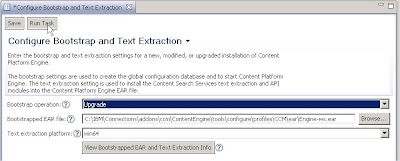







No comments:
Post a Comment