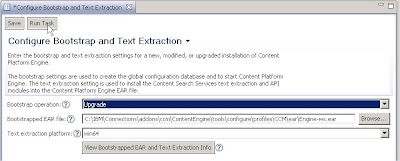This is the following of embedded experience quest.
Fisrt part of this quest is here.
Fisrt part of this quest is here.
Sources
- Domino Policies FAQ
- IBM Domino 9.0 Social Edition OpenSocial Component Deployment Cookbook
- Troubleshooting policies
- Make your business Open and Social using IBM Notes Social Edition 9.0
CLPEE5021E
CLPEE5021E: The Gadget Server URL is not configured.
CLPEE6026E: The Gadget Server URL is not configured or not valid and the gadget cannot be used.
I put the URL of my shindig server into the desktop policy and that worked. Apparently there no other than to use a policy. In a test phase I would imagine putting the setting directly into the notes client but this seems not to be possible.
CLPEE2012E
The errors disappeared but not I have :
CLPEE2012E: An error occurred obtaining a security token to access the server.
java.io.IOException: Server returned HTTP response code: 401 for URL: XXXXXXX/fiesta/container/stgen?u=XXXXXXX/fiesta&m=0&c=default&d=remote&i=XXXXXXXX at sun.reflect.NativeConstructorAccessorImpl.newInstance0(Native Method) at sun.reflect.NativeConstructorAccessorImpl.newInstance(Unknown Source) at sun.reflect.DelegatingConstructorAccessorImpl.newInstance(Unknown Source) at java.lang.reflect.Constructor.newInstance(Unknown Source) at sun.net.www.protocol.http.HttpURLConnection$6.run(Unknown Source) at java.security.AccessController.doPrivileged(Unknown Source) at sun.net.www.protocol.http.HttpURLConnection.getChainedException(Unknown Source) at sun.net.www.protocol.http.HttpURLConnection.getInputStream(Unknown Source) at com.ibm.rcp.net.http.internal.protocol.HttpURLConnection.getInputStream(Unknown Source) at java.net.URL.openStream(Unknown Source) at com.ibm.fiesta.notes.security.ContainerSecurityTokenProvider$2.run(Unknown Source) at org.eclipse.core.internal.jobs.Worker.run(Unknown Source) Caused by: java.io.IOException: Server returned HTTP response code: 401 for URL: XXXXX/fiesta/container/stgen?u=XXXXXX at sun.net.www.protocol.http.HttpURLConnection.getInputStream(Unknown Source) at java.net.HttpURLConnection.getResponseCode(Unknown Source) at com.ibm.rcp.net.http.internal.protocol.HttpURLConnection.reAuthenticate(Unknown Source) ... 4 more
CLPEE5015W: The error JSON does not contain the property code.
CLPEE6017W: Error preloading the gadget at
This error can be found in the troubleshooting guide. SSO is not configured.
Here again I tried to configure locally for testing purpose by configuring the "account" directly into my Notes client. By entering it into the policy (see Source 4. page 47), rebooting my client a few times, the error disappeared.
No error but still not working
This time I have no error left in the client's trace. However the embedded experience widget is still not working right. In order to have more information, I use Wireshark
In wireshark I have :
He cannot find the way to my locked domain it seems. Opened a request to open DNS for
To server.domain.com's IP
More next time!
- unlocked.server.domain.com
- *-locked.server.domain.com
To server.domain.com's IP
More next time!