The IBM HTTP Server is installed but the administration service is missing :
From here I can see that this is related to the configuration in Websphere customization toolbox.
However I can see that in WCT, HTTP Administration Server seems to be enabled :
By redoing the WCT plugin configuration tool, I can find, after enabling putting Administration Server, and where I should I have "run as a service" checkbox :
 |
| Non-Administrative user configuration limitation |
For those non french reader out there, this basically mean that the user running the configuration is not an administrator, so service cannot be created. Note that this is not mandatory, so that's why I was able to complete configuration without a IBM HTTP Administration service.
My user "icadmin" is in the administrator group and I ran the WCT with administrator rights.
In websphere help I can see that the user launching the configuration should have the rights to "connect as a service"
In Windows "Local Security Strategy" I add "icadmin" to "Act as part of the operating system" and "Log on as a service"
Similar issues here and here in Connections forums.
I have not been able to solve. I had my rights checked by a Windows admin and he did not find the source of this. This is definitely bizarre.
But following this documentation about Plugin Configuration Tool from Steve Reid and Rob Boretti, I found this command :
C:\IBM\HTTPServer\bin>httpd.exe -f "C:\IBM\HTTPServer\conf\admin.conf" -k install -n "IBM HTTP Administration for Websphere Application Server V8.0"
The administration service was directly created. It launched ok and I was able to use it from the Websphere Administrative Console.

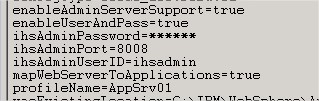



No comments:
Post a Comment