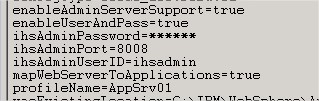Context
I installed Connections, and it works. I configured the web server, generated and propagated the plugin, and at the time of copying the plug in key store file to web server key store directory, the button is greyed out.The Websphere HTTP plugin
What are advantages of using webserver and plugin?
The plug-in provides work load management and failover capabilities by distributing requests evenly to multiple application servers and routing requests away from a failed application server.
Static content can be served by the Web server without doing a full round trip to the application server.
The Web server provides an additional hardware layer between the Web browser and the application server, thus strengthening the application server’s security.
Demystifying the IBM® Web ServerPlug-in
plugin-cfg.xml file is created by clicking the “Generate Plug-in” button on the web servers page of the WebSphere administrative console.
HTTP for SSL
This is all good and useful information. But now more specifically, we go deeper into SSL.Configuring SSL for WebSphere and IBM Http Server : part1
This involves setting SSL for two different communications.We are working on 2. The distinction is important.
1. Between Browser and IBM http server [IHS]
2. Between IBM http server [IHS] and Websphere Application Server
In my plugin-key.xml :
<Property Name="keyring" Value="c:\IBM\HTTPServer\Plugins\config\webserver1\plugin-key.kdb"/>
<Property Name="stashfile" Value="c:\IBM\HTTPServer\Plugins\config\webserver1\plugin-key.sth"/>
So the keystore should be ready and created, but navigating to the folder it is missing.
But I can see that in websphere, the folder for plugin is :
C:\IBM\HTTPServer\Plugin
And in reality should be :
C:\IBM\Websphere\PluginThis error is due to the fact that HTTPServer is the default installation folder. So be careful of this when you configure the webserver in Connections 4.5
PLGC0063E
After rectifying (delete and recreating the web server with the good parameters), I can't propagate anymore with errors PLGC0063E and PLGC0049E
PLGC0062I: Le fichier de configuration du plug-in est transmis de C:\IBM\WebSphere\AppServer\profiles\Dmgr01\config\cells\SRVCONNECT1Cell01\nodes\SRVCONNECT1Node01\servers\webserver1\plugin-cfg.xml à c:\IBM\Websphere\Plugins\config\webserver1\plugin-cfg.xml sur l'ordinateur du serveur Web.PLGC0048I: La propagation du fichier de configuration du plug-in est terminée pour le serveur Web. SRVCONNECT1Cell01.SRVCONNECT1Node01.webserver1.PLGC0063E: La transmission du fichier de configuration du plug-in entre C:\IBM\WebSphere\AppServer\profiles\Dmgr01\config\cells\SRVCONNECT1Cell01\nodes\SRVCONNECT1Node01\servers\webserver1\plugin-cfg.xml et c:\IBM\Websphere\Plugins\config\webserver1\plugin-cfg.xml sur le serveur Web a échoué.PLGC0049E: La propagation du fichier de configuration du plug-in a échoué pour le serveur Web. SRVCONNECT1Cell01.SRVCONNECT1Node01.webserver1.
A technote seem to correspond : Plug-in propagation fails with PLGC0063E and PLGC0049E when copying to remote Web server
According to this technote : the message can be ignored if the propagation is successful.
Unfortunately both button are still greyed out.
Copying manually plugin-key.kdb
"Manage keys and certificates" link for plugin-key.kdb is broken in the WebSphere Application Server administrative consoleI copied the plugin-key.kdb, plugin-key.sth and plugin-key.rdb from C:\IBM\WebSphere\Plugins\config\webserver1 to C:\IBM\WebSphere\AppServer\profiles\Dmgr01\config\cells\SRVCONNECT1Cell01\nodes\SRVCONNECT1Node01\servers\webserver1
Now the 2 buttons are available.